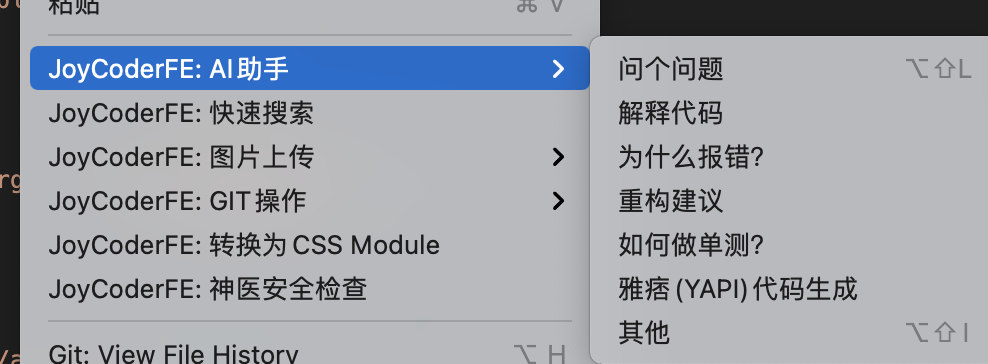前端项目的开发过程中,开发者需要投入大量的时间、精力去进行基础代码的初始化; 在共建项目中,也会出现代码风格不统一的情况,维护成本提高; 前端为了实现UI效果统一,代码复用使用,我们将组件进行原子化、模块化封装,那么在自动化,智能化方向,我们还能做一些什么去实现前端提效呢? 基于简单的配置自动生成可用的业务逻辑代码呢? 在时间/统一性提效层面,总结了下面几种小方法,既能保证风格统一,又能避免“复制粘贴”,也能节省共建的小伙伴开发时间。
1、基于vsCode的自定义代码片段snippets,使用频率🌟🌟🌟🌟🌟, 几乎每天都会用到。
- 适用场景: 比较适合基础代码的构建,可以是页面,也可以是代码块;可以根据自己的个人使用习惯定义代码片段;
- vscode插件库也提供了vue2,vue3相关snippets插件,可以下载使用

{
"Print to console": {
"prefix": "list",
"body": [
"<template>",
" <div class='box-container'>\n",
" </div>",
"</template>",
"<script>",
"export default {",
" components: {\n",
" },",
" mixins: [],",
" props: {\n",
" },",
" watch: {\n",
" },",
" data() {",
" return {\n",
" };",
" },",
" computed: {\n",
" },",
" created() {\n",
" },",
" mounted() {\n",
" },",
" methods: {\n",
" },",
"};",
"</script>\n",
"<style scoped lang=\"${1:scss}\">\n",
"</style>\n",
],
"description": "Create vue list"
}
}
根据Snippets语法 编写代码段:
- 辑器prefix: 代码片段名字,即输入此名字就可以调用代码片段
- body: 这个是代码段的主体.需要编写的代码放在这里
- $1: 生成代码后光标的初始位置, $2: 生成代码后光标的第二个位置,按 tab 键可进行快速切换,还可以有 $3,$4,$5..... ${1,字符}: 生成代码后光标的初始位置(其中 1 表示光标开始的序号,字符表示生成代码后光标会直接选中字符)
- description: 代码段描述,输入名字后编显示的提示信息
- tab键制表符:\t
- 换行: \r 或者\n2
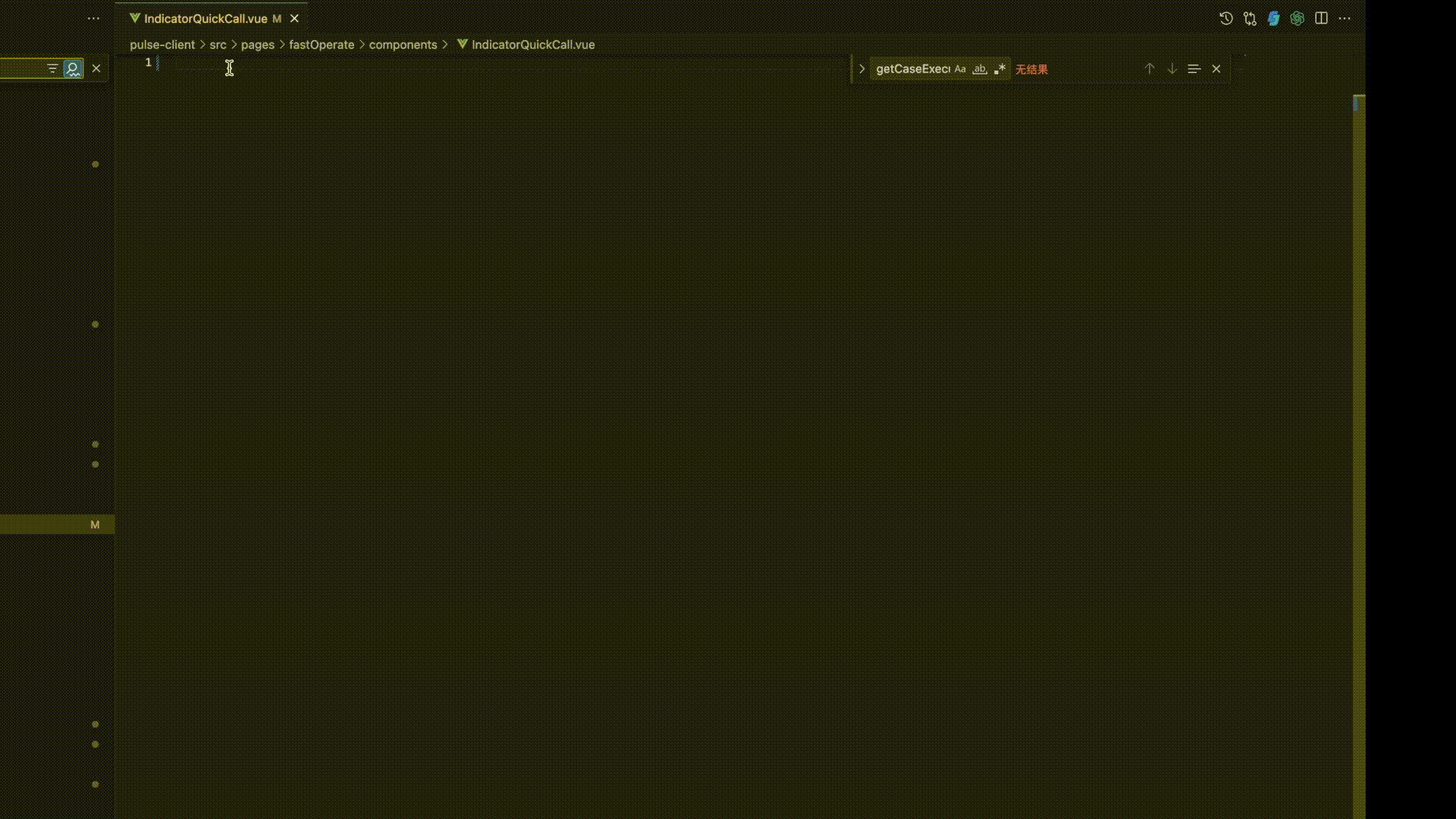
2、基于plop插件,实现基础代码的批量生成,使用频率🌟🌟, 初始化新功能代码必用。
适用范围:功能性大模块创建,定义基础页面格式后,支持文件批量创建
plop插件使用
- 安装plop插件: npm install -–save-dev plop
- 根目录下新建文件plopfile.js
- 在项目根目录下创建plop-templates 文件夹,并在plop-templates/view 里新建一个index.hbs/index.vue等模版文件
- 最后一步: .gitignore中增加文件, 防止被提交到远程
hbs配置相关:
模板文件中所使用到的参数是由plopfiles.js内的actions数组对象的data传入的;可定义function进行处理后赋值给自定义参数并传入模板中。
- prompts 用户输入:
- input:输入
- list:选择,choices数组提供选项
- confirm:回答y/n
- actions 参数type,有4种:
- add:根据模板生成文件
- addMany: 可以看成add的多个版本
- modify :根据模板修改根据正则替换存在的文件或地方
- append:将模板或者字符串根据正则添加到符合正则的地方
plopfile.js的基础配置如下,其中plop-templates是自定义业务模版,下面会详细解释;
// eslint-disable-next-line func-names
module.exports = function (plop) {
plop.setGenerator('generator', {
description: '创建列表模板', // 这里是对这个plop的功能描述
prompts: [{
type: 'input', // select
message: '请输入模块名称如system(可省略)',
name: 'modeName',
default: '',
}, {
type: 'input',
name: 'apiName',
message: '接口和存储的名称',
},
{
type: 'confirm',
name: 'hasCreate',
message: '是否需要创建页面',
default: this.hasCreate,
}],
actions: (data) => {
const { hasCreate } = data;
const routePath = "{{modeName}}";
console.log(hasCreate, 'dsdsdsdsd');
const actions = [{
type: 'add',
path: 'src/pages/{{modeName}}/list.vue',
templateFile: 'plop-templates/list/list.hbs', // 模板文件
}, {
type: 'add',
path: 'src/pages/{{modeName}}/components/config.js', // 文件存放路径
templateFile: 'plop-templates/list/components/config.js', // 模板文件
}, {
type: 'add',
path: 'src/pages/{{modeName}}/components/mixins.vue', // 文件存放路径
templateFile: 'plop-templates/list/components/mixins.js', // api
}, {
// 配置路由文件
type: 'modify',
path: 'src/router/index.js',
pattern: /\/\/ generator import/,
template: "import {{modeName}} from './modules/{{modeName}}';\n// generator import", //增加标记,下次填充的时候匹配到这个关键字部分
}, {
// 配置路由文件
type: 'modify',
path: 'src/router/index.js',
pattern: /\/\/ generator router/,
template: `{\n...{{modeName}},\n},\n// generator router`,
}, {
type: 'add',
path: 'src/router/modules/{{apiName}}.js', // 文件存放路径
templateFile: 'plop-templates/list/route.js', // api
}, {
type: 'add',
path: 'src/api/{{apiName}}.js', // 文件存放路径
templateFile: 'plop-templates/api/demo.js', // 文件夹下的modules.ts
}, {
type: 'add',
path: 'src/store/modules/{{apiName}}/index.js', // 文件存放路径
templateFile: 'plop-templates/store/index.js', // 文件夹下的modules.ts
}, {
type: 'add',
path: 'src/store/modules/{{apiName}}/db.json', // 文件存放路径
templateFile: 'plop-templates/store/db.json', // 文件夹下的modules.ts
}];
if (hasCreate) {
actions.push({
type: 'add',
path: 'src/pages/{{modeName}}/create.vue', // 文件存放路径
templateFile: 'plop-templates/list/create.vue', // 模板文件
});
}
return actions;
},
});
};*******⌛️⌛️⌛️具体使用案例下面会演示哦😊*****
3、基于json-server,基于简单的字段配置,自动生成增删改查详情5个接口,使用频率🌟🌟🌟。
适用范围: 于前端开发节奏快于后端的情况,可实现接口mock, 减少前端对后端的依赖。当然集团内也有很多mock接口的工具可供使用,这里不做赘述😊;
网站地址:接口自动生成器
json-server插件使用
- 安装json-server插件: npm install -g json-server
- 创建db.json文件,在文件中写入想要构造的接口
- 运行json-server --watch db.json
- 注意是在同db.json目录下哦
- 支持修改port, json-server --watch db.json --port 8887
生成的接口简述:
- 获取全部数据: 【GET】http://localhost:3000/posts
- 用_gte,_lte来设置一个字段的取值范围。包含开头和结尾: http://localhost:3000/posts?id_gte=1&id_lte=12;
- 用_ne来设置不包含某个值:http://localhost:3000/articles?id_ne=1&id_ne=2
- _start来指定开始位置,_end来指定结束位置,或者是用_limit来指定从开始位置起往后取几个数据。不包含_start,包含_end: http://localhost:3000/articles?_start=2&_end=5
- 用_like来设置模糊匹配某个字段: http://localhost:3000/articles?id_like=3
- 用q来设置全文搜索: http://localhost:3000/articles?q=maxime
- 分页采用 _page 来设置页码, _limit 来控制每页显示条数。如果没有指定 _limit ,默认每页10条:http://localhost:3000/articles?_page=2&_limit=3
- _sort指定要排序的字段,_order指定正序还是逆序(asc | desc ,默认是asc): http://localhost:3000/articles?_sort=id&_order=desc
- 获取数据详情:【GET】http://localhost:3000/posts/${id} 或者http://localhost:3000/posts?id=${id}&name=${name}
- 添加数据:【POST】http://localhost:3000/posts
- 更新数据:【PUT】http://localhost:3000/posts
- 删除数据:【DELETE】http://localhost:3000/posts
{
"posts": [
{ "id": 1, "title": "json-server", "author": "swj8" }
],
"comments": [
{ "id": 1, "body": "some comment", "postId": 1 }
],
"profile": { "name": "typicode" }
}
*******⌛️⌛️⌛️, 再等等,具体使用案例下面会演示哦😊*****
4、基于页面基础元素封装业务模版,使用频率🌟🌟🌟🌟🌟, 不是在新建,就是在维护的路上;
背景: 目前项目展示数据以表格居多,页面效果相似度较高,考虑将切换逻辑,查询逻辑,页面渲染,接口请求等进行封装。
优势:
- 开发只需要关注字段的定义和接口地址即可,剩下的部分均可实现一键生成。
- 跨团队共建中,由于该模型可低成本形成可用页面,开发接受度强,愿意去使用,这样实现了代码风格的统一;
- 实际使用结果: 穹体、行云测试管理(部分)、数测、物料等多个平台均采用该业务模型完成开发,最大限度上减少了冗余代码的产生;
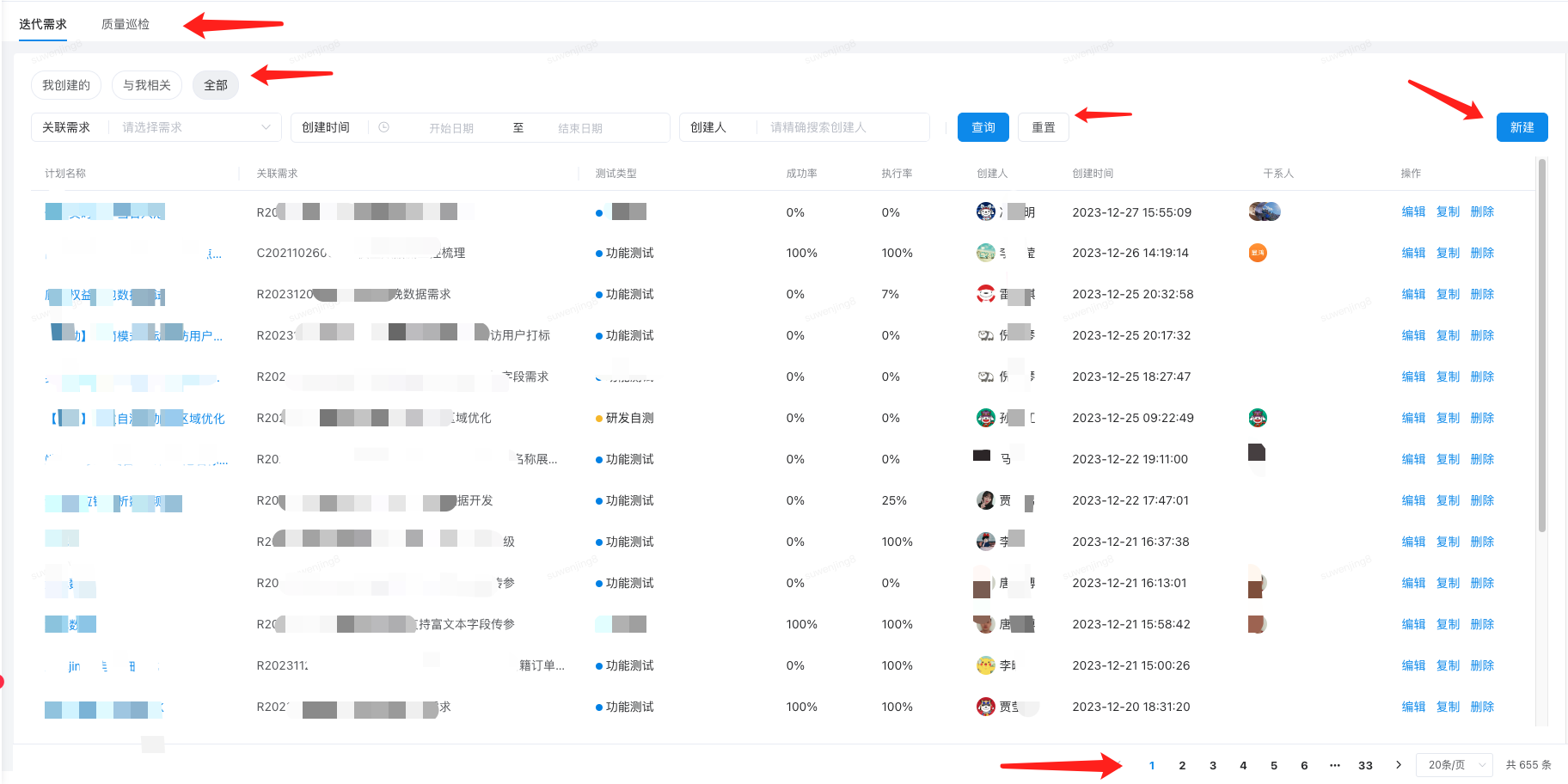
设计结构图如下, 比较粗糙,关于字段定义渲染页面的配置可以简单看下,业务逻辑相关代码就不做展示了。
import {formatArrayToObj} from '@/utils/index.js';
const permissionOptions = [
{label: '公有', value: 'PUBLIC', default: '', type: 'primary'},
{label: '私有', value: 'PRIVATE', default: '', type: 'warning'},
];
const permissionOptionsObj = formatArrayToObj(permissionOptions, 'value');
const searchFormJson = {
title: '列表的查询条件',
tabs: [{label: '我创建的', value: 'creator'}, {label: '全部', value: 'all'}],
elements: {
name: {
label: '数据名称',
component: 'el-input',
default: '',
attrs: {
style: {
width: '200px',
},
},
},
auth: {
label: '权限范围',
component: 'pul-select',
default: '',
attrs: {
options: permissionOptions,
style: {
width: '200px',
},
},
},
creator: {
label: '创建人',
component: 'pul-erp',
default: {},
hidden: true,
attrs: {
placeholder: '请精确搜索创建人',
style: {
width: '200px',
},
},
},
},
formAttrs: {
labelWidth: '90px',
labelWidthBorder: false,
inline: true,
class: 'fold-form-item',
},
feature: {
hasSearchBtn: true,
},
};
const createDataForm = {
title: '创建数据',
elements: {
name: {
label: '数据名称',
// required: true,
component: 'el-input',
default: '',
rule: [
{ required: true, message: '请输入数据名称', trigger: 'change' }],
attrs: {
placeholder: '请输入英文、数字、下划线',
maxlength: "30",
'show-word-limit': true,
},
},
desc: {
label: '数据描述',
component: 'el-input',
default: '',
attrs: {
type: "textarea",
autosize: { minRows: 2, maxRows: 4},
},
},
auth: {
label: '权限范围',
labelDesc: '若生效范围为私有,则仅用户自己可以查看使用;若生效范围为公有,则其他用户也可查看和引用',
component: 'pul-select',
required: true,
default: 'PUBLIC',
attrs: {
options: permissionOptions,
style: {
display: 'inline-block',
width: '100%',
},
},
},
},
formAttrs: {
labelWidth: '120px',
labelWidthBorder: false,
inline: true,
'label-position': 'right',
class: 'fold-form-item',
},
feature: {
hasSearchBtn: false,
},
};
export {
permissionOptionsObj,
searchFormJson,
createDataForm,
};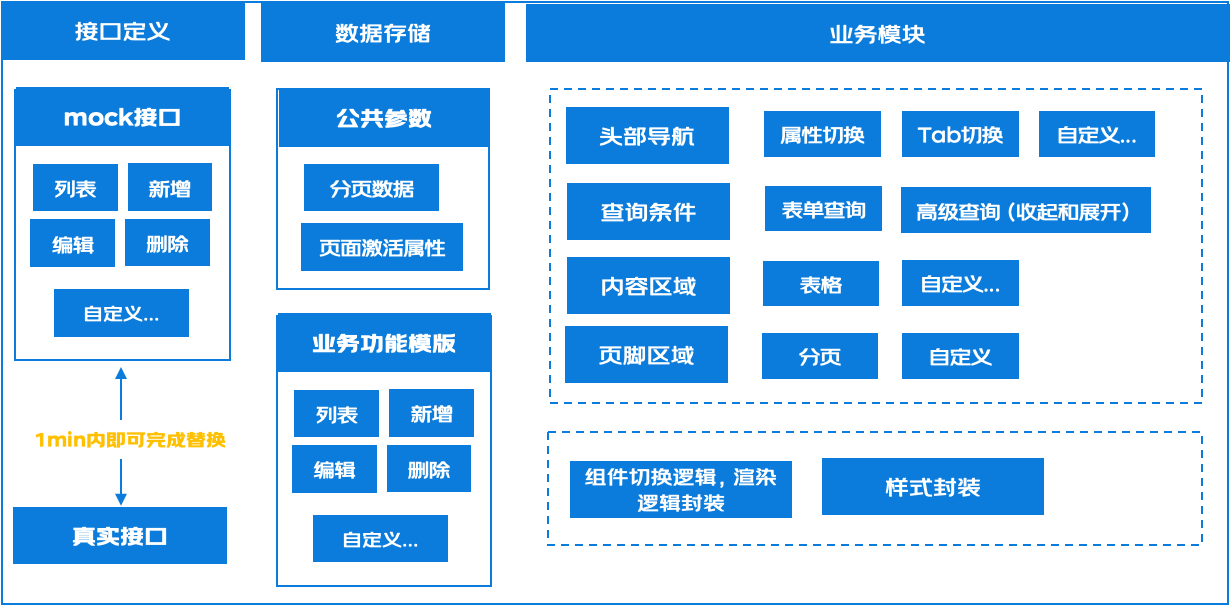
5、基于plop,json-server,业务模型,实现10s生成上述页面.

6、基于低代码设计模式,结合后端存储,0代码实现页面搭建;
背景:融合4个物料平台的已有能力,为集团用户提供测试物料生产、查询、配置的统一入口; 对于物料提供方,提供配置化的场景工具构造能力,降低物料工具的维护成本,一直想尝试的低代码平台实现0代码搭建,终于有了机会~
业务场景梳理: 接口配置后,经过参数配置,组件的关联,自动生成页面;
简单流程图可以看下,后期在编排能力上和UI视觉效果上会持续优化。
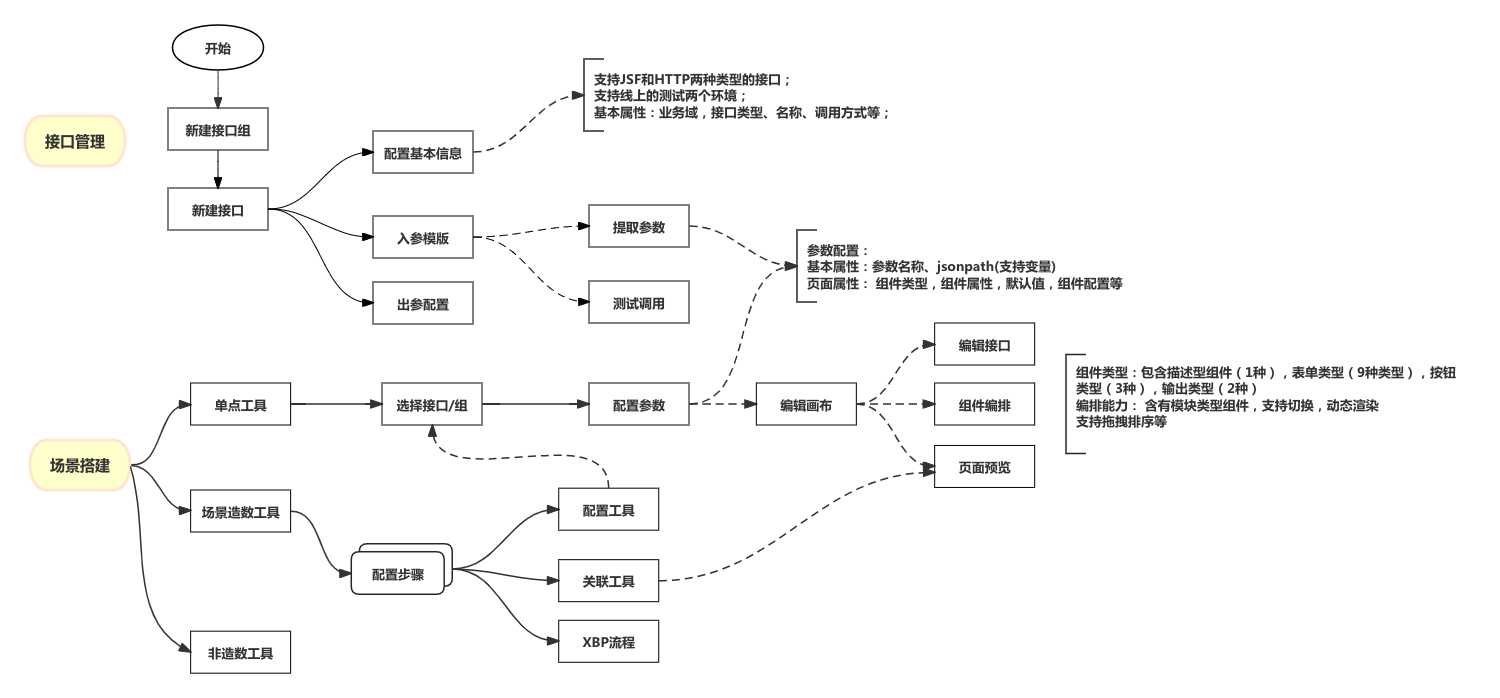
编排基础页面展示:
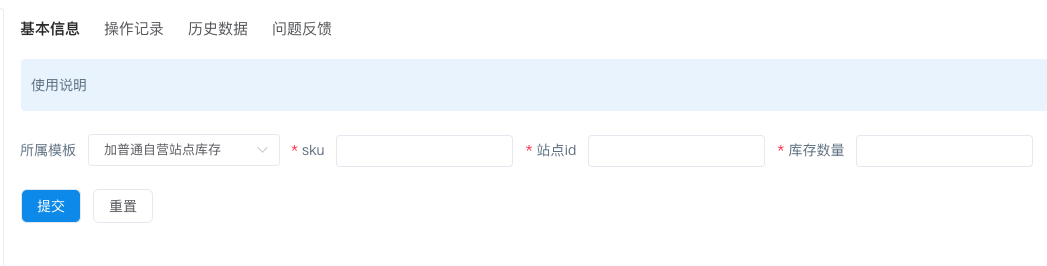
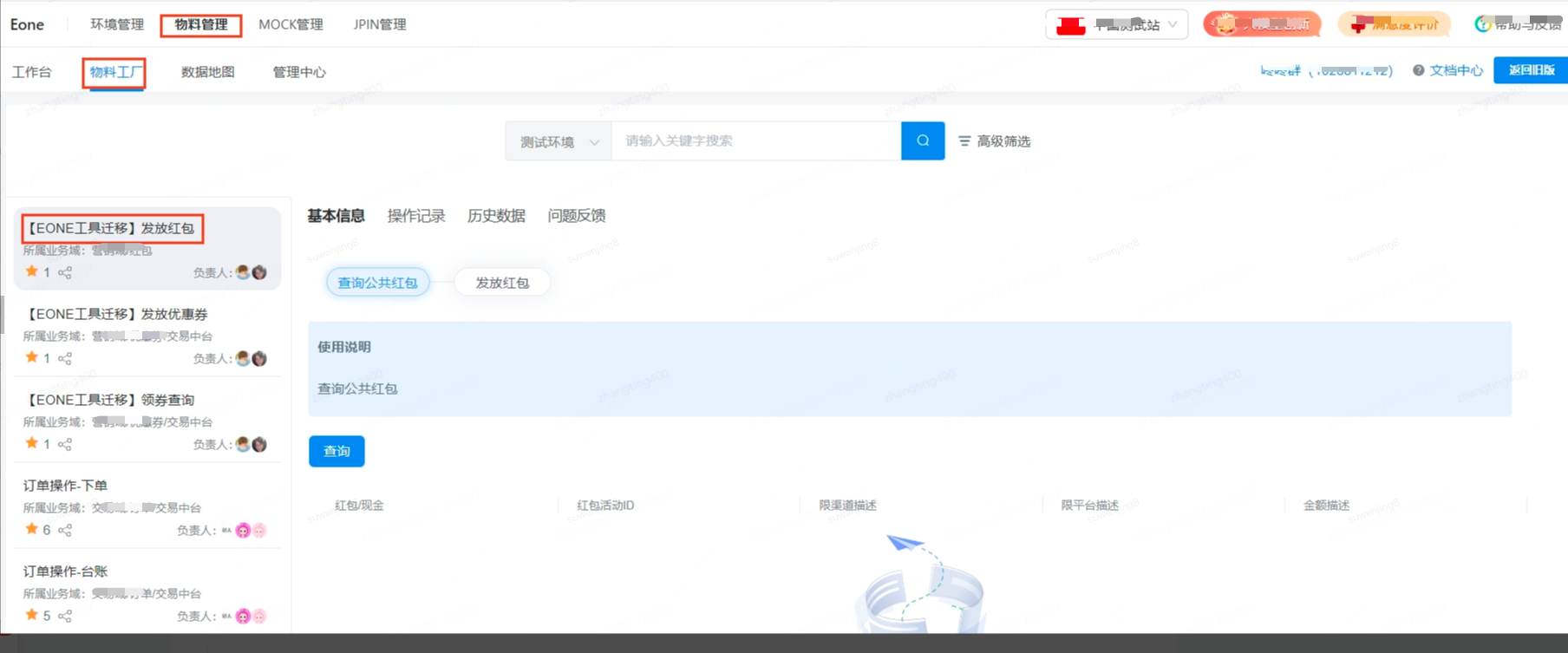
除了编排和执行,我们还提供了操作记录查询、工具生成的历史数据查询; 整个的数据结构也都是复用编排的数据结构。
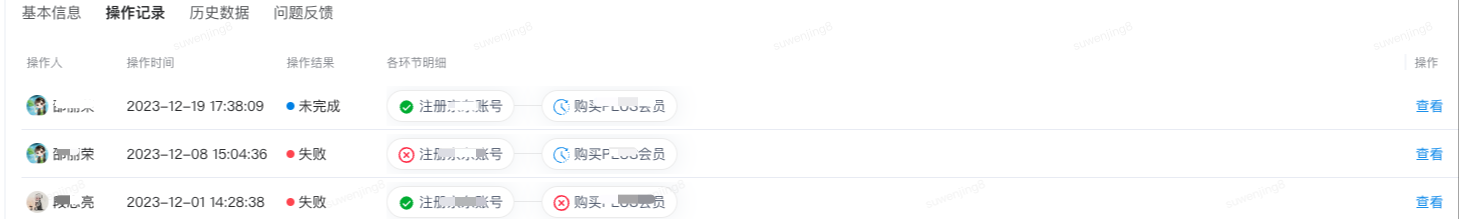
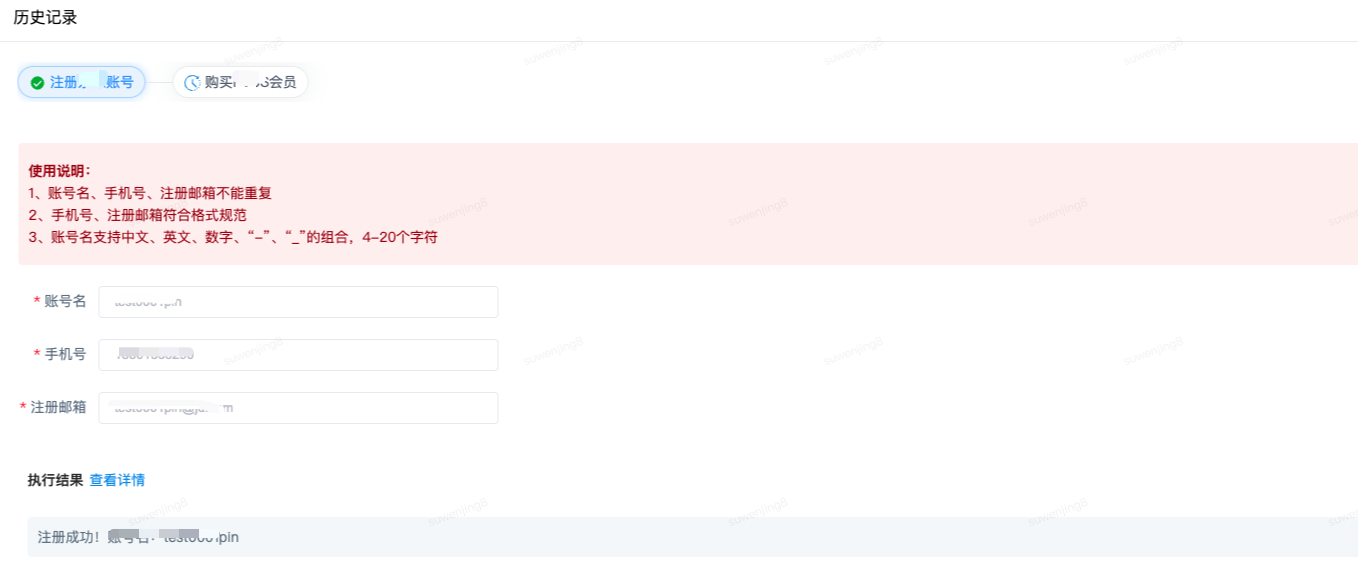
下面基础数据结构,隐藏掉部分关键点,如有兴趣可以去物料平台适用。
{
"code": 200,
"data": {
"activeTabId": 0, //展开即可定位到当前激活的tab
"description": "注册京东账号",
"environment": "test",
"tabInfos": [
{
"allBlocks": [
{
"blockId": 1226,
"blockModules": [
{
"chosenTemplateId": 0,
"interfaceId": 0,
"modules": [
{
"approveConfig": null,
"associateInfo": null, //接口信息
"paramConfig": {
"max": 0,
"min": 0,
...组件参数配置
},
"paramInfos": [],
"required": false,
"stepValue": "",
"styleProperties": { //组件样式信息
"background": "#fef0f0",
"customRow": 4
},
"tabId": 115,
"templateIds": [],
"toolId": 11,
"type": 7,
"typeName": "使用说明",
"updateTime": 1698924413000
}
],
"styleProperties": null,
"templateSelectId": 0,
"templateSelectName": "",
"templateSelects": [ //支持模版绑定切换组件
{
"moduleIds": [
{
"defaultValue": "test0001pin",
"id": 1230
},
{
"defaultValue": "18801333290",
"id": 1877
},
{
"defaultValue": "test0001pin@jd.com",
"id": 1232
}
],
"templateId": 44,
"templateName": "普通账号"
}
]
}
],
"category": "desc",
"styleProperties": {
"formLabelWidth": "auto",
"formCompWidth": "auto",
"formItemWidth": "100%"
}
},
],
"createTime": 1698924413000,
"description": "",
"groupId": 16,
"groupName": "xx",
"id": 115,
"modifier": null,
"name": "xx",
"sequence": 1,
"status": 3,
"statusName": "成功",
"toolId": 11,
"updateTime": 1698924413000
}
],
"toolId": 11,
"toolName": "xx"
},
"message": "查询成功"
}
上述代码配置,只适用于测试物料生成吗? 并非如此,目前物料平台关于按钮级别的操作,后端直接下发工具,前端已经无需参与开发了;后期规划: 后期考虑将前端渲染逻辑进一步封装为插件,类似的功能就可以实现跨平台复用。
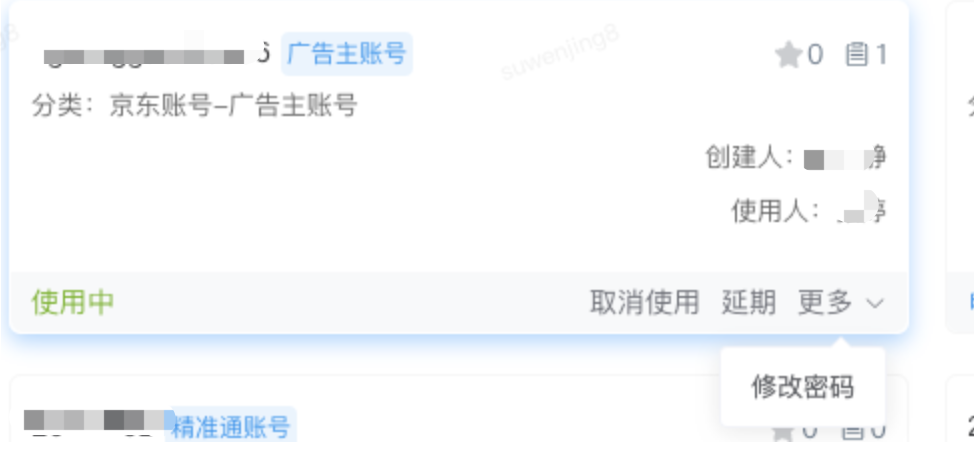
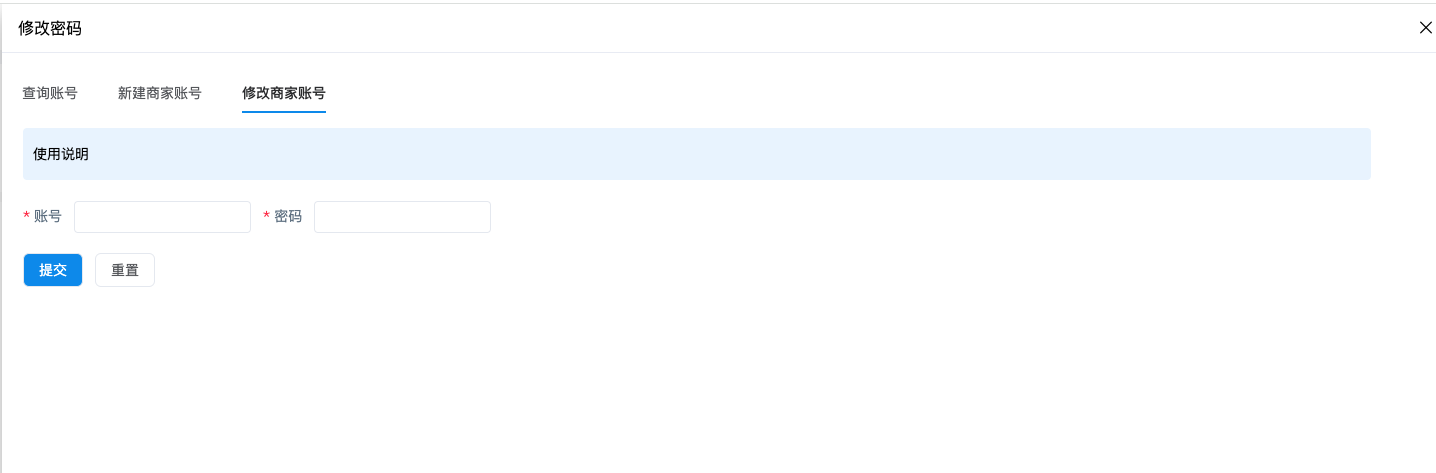
7、JoyCode插件使用,支持代码自动补全,图片转代码,需求和任务信息,代码评审等;
链接:JoyCoder插件、JoyCoder-AI助力,快乐编程
Q3发布了VScode版本,对图片上传,代码注释、知识问答、人机对话等功能进行了实践,整体还是非常惊喜,细节探索还在持续,希望工具越来越好~