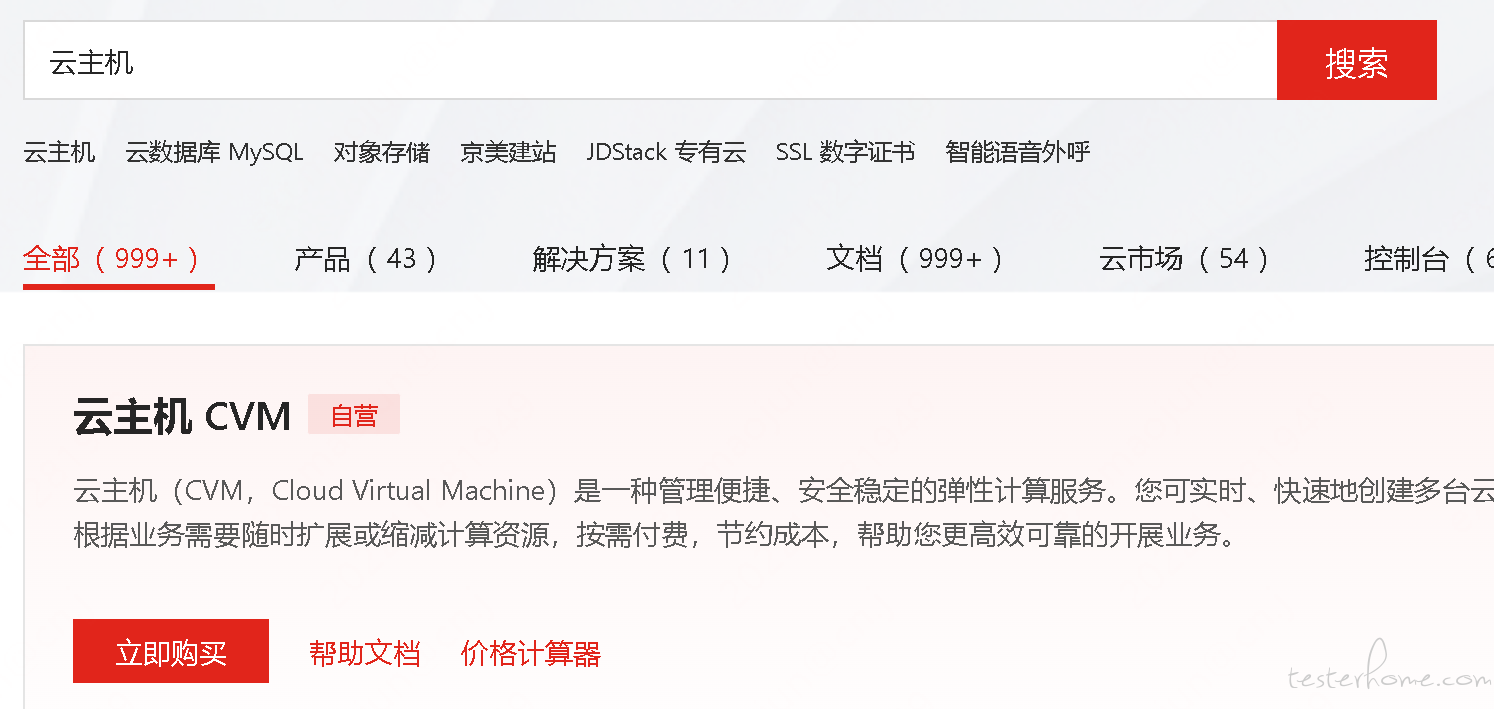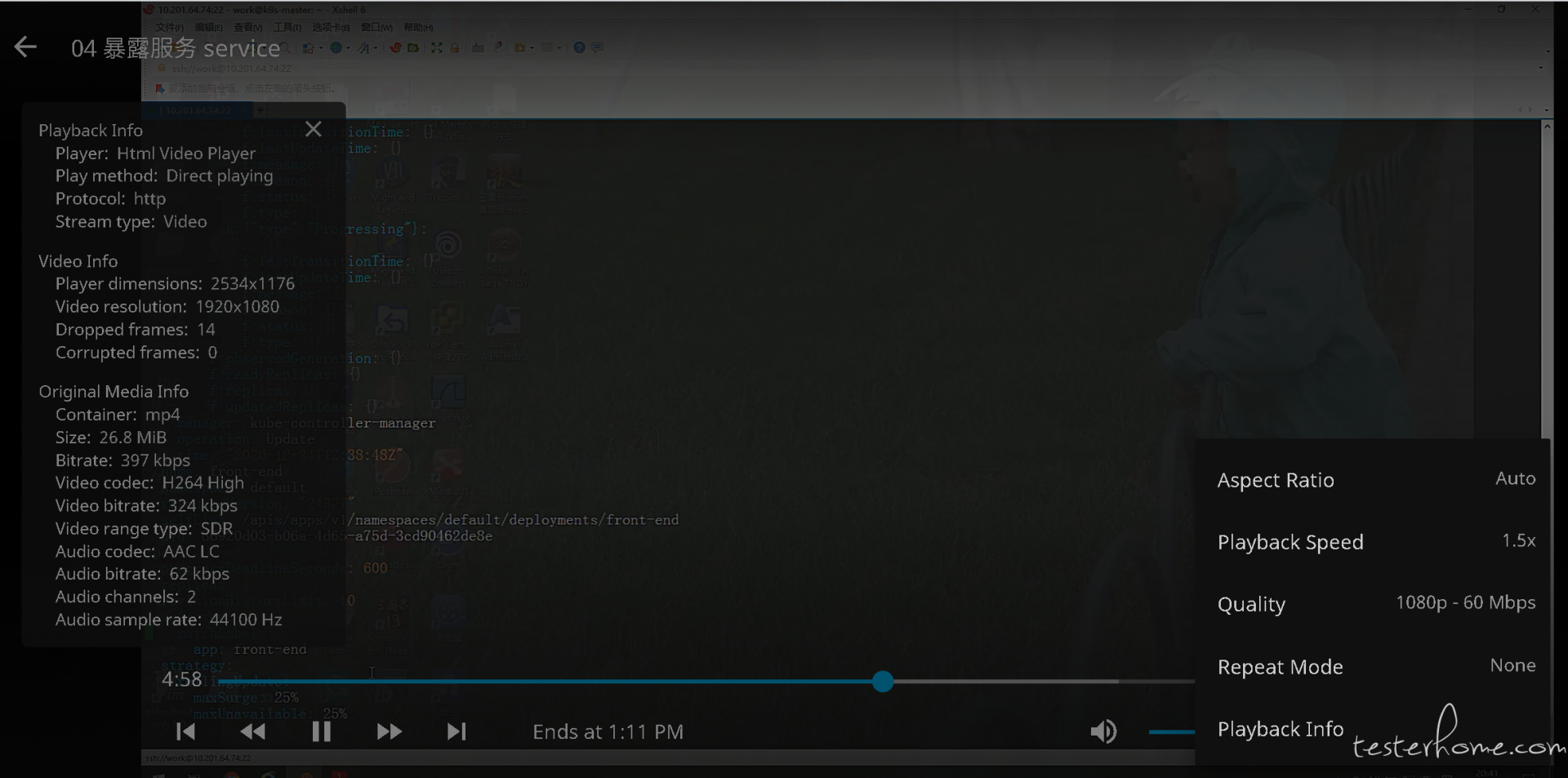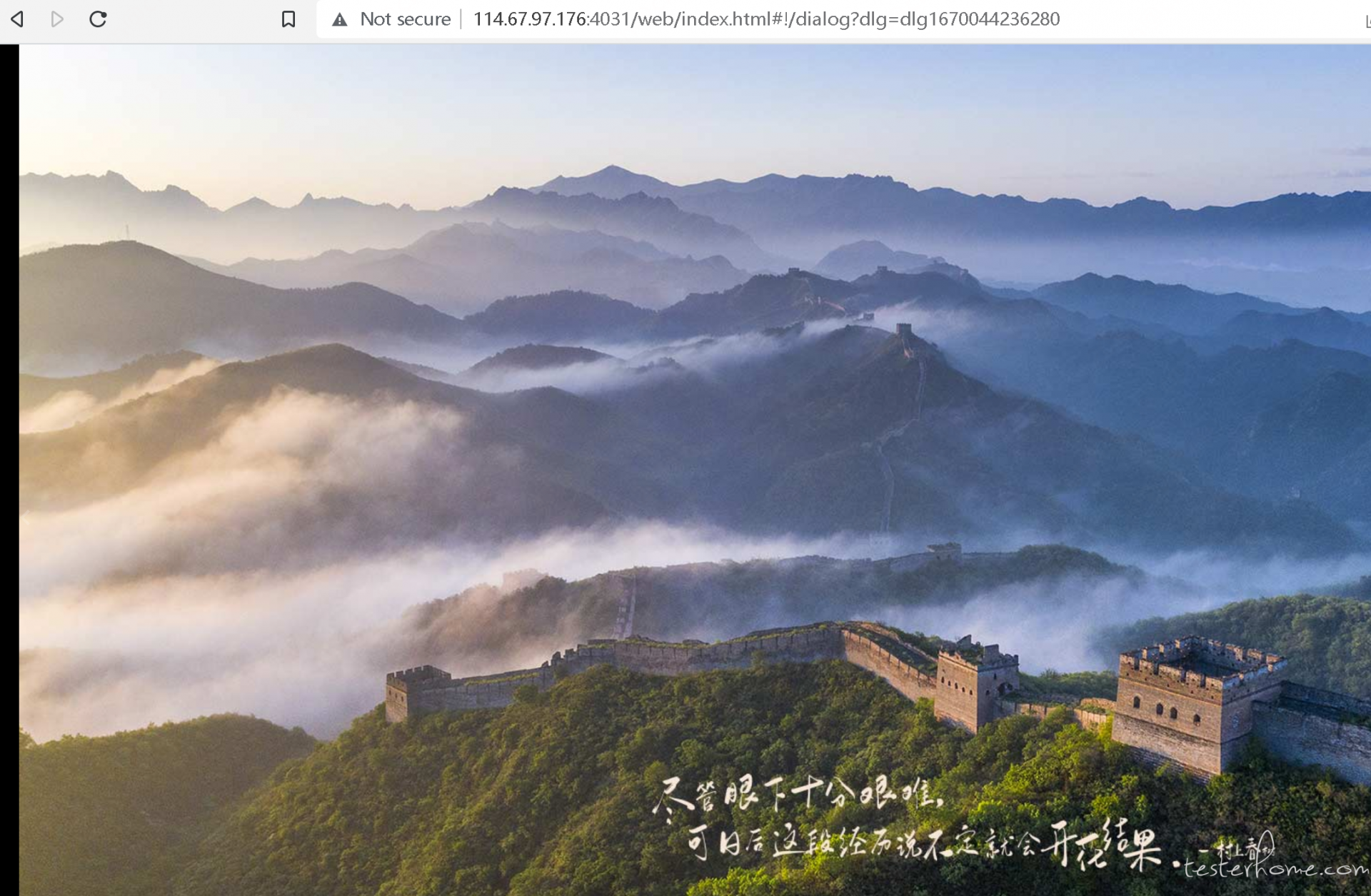前言
得益于云产家的新用户优惠,所以国内外的各大云产商几乎都体验(白嫖)过了,唯独京东云一直没有下手。近期正好看到京东云【王牌体验官】测评活动,马上参与试用起来~
王牌体验官
报名上面的活动后,会有专门的人和你联系,确认后需先注册一个京东云的账号并且通过实名认证,然后会给你发体验产品的专属优惠券,到账后会有短信通知。
体验准备
登入账号,有云产商使用经验的上手并不难。开始登入 SSH 服务器,由于节点是在国内,所以 SSH 近乎秒连,不会像国外的服务器节点需要等待个几秒。
测试准备
主要使用常见工具对服务器进行测试,下面是一些脚本总结:
# Besttrace4Linux路由测试脚本(链路可视化)wget http://cdn.ipip.net/17mon/besttrace4linux.zip unzip besttrace4linux.zip && chmod +x besttrace ./besttrace -q 1 IP# TCP回程路由测试curl http://tutu.ovh/bash/returnroute/test.sh|bash# VPS性能测试脚本1curl -sL yabs.sh | bash# VPS性能测试脚本2wget -qO- bench.sh | bash# VPS性能测试脚本3wget git.io/vpstest && bash vpstest# Superspeed测速脚本bash <(curl -Lso- https://git.io/superspeed)# UnixBench测试脚本wget --no-check-certificate https://github.com/teddysun/across/raw/master/unixbench.shchmod +x unixbench.sh ./unixbench.sh
服务器信息
使用 Yet-Another-Bench-Script 脚本查看服务器基本信息:
Uptime : 1 days, 2 hours, 51 minutes Processor : Intel(R) Xeon(R) Gold 6148 CPU @ 2.40GHz CPU cores : 2 @ 2394.376 MHz AES-NI : ✔ Enabled VM-x/AMD-V : ❌ Disabled RAM : 3.8 GiB Swap : 0.0 KiB Disk : 78.5 GiB Distro : Ubuntu 20.04.2 LTS Kernel : 5.4.0-73-generic
使用 Bench.sh 查看基础信息:
-------------------- A Bench.sh Script By Teddysun ------------------- Version : v2022-06-01 Usage : wget -qO- bench.sh | bash---------------------------------------------------------------------- CPU Model : Intel(R) Xeon(R) Gold 6148 CPU @ 2.40GHz CPU Cores : 2 @ 2394.376 MHz CPU Cache : 16384 KB AES-NI : Enabled VM-x/AMD-V : Disabled Total Disk : 78.5 GB (3.7 GB Used) Total Mem : 3.8 GB (199.8 MB Used) System uptime : 1 days, 4 hour 22 min Load average : 0.00, 0.00, 0.00 OS : Ubuntu 20.04.2 LTS Arch : x86_64 (64 Bit) Kernel : 5.4.0-73-generic TCP CC : cubic Virtualization : KVM Organization : AS4812 China Telecom (Group) Location : Shanghai / CN Region : Shanghai
硬盘 IO
硬盘 IO 测试结果:
I/O Speed(1st run) : 81.7 MB/s I/O Speed(2nd run) : 82.8 MB/s I/O Speed(3rd run) : 82.8 MB/s I/O Speed(average) : 82.4 MB/s
硬盘 I/O 大致在 82.4 MB/S。
FIO 硬盘读写
FIO 硬盘读写结果:
fio Disk Speed Tests (Mixed R/W 50/50):---------------------------------Block Size | 4k (IOPS) | 64k (IOPS) ------ | --- ---- | ---- ---- Read | 4.09 MB/s (1.0k) | 42.15 MB/s (658)Write | 4.12 MB/s (1.0k) | 42.44 MB/s (663)Total | 8.22 MB/s (2.0k) | 84.60 MB/s (1.3k) | | Block Size | 512k (IOPS) | 1m (IOPS) ------ | --- ---- | ---- ---- Read | 40.41 MB/s (78) | 39.68 MB/s (38)Write | 42.23 MB/s (82) | 42.90 MB/s (41)Total | 82.65 MB/s (160) | 82.58 MB/s (79)
带宽
购置的是 3Mbps 带宽,通过多个节点测试,上行和下行结果:
Node Name Upload Speed Download Speed Latency Speedtest.net 2.94 Mbps 7.63 Mbps 7.47 ms Dallas, US 5.71 Mbps 8.16 Mbps 176.46 ms Montreal, CA 5.78 Mbps 6.35 Mbps 200.60 ms Paris, FR 5.87 Mbps 3.32 Mbps 198.32 ms Amsterdam, NL 5.87 Mbps 1.37 Mbps 278.78 ms Shanghai, CN 5.73 Mbps 7.66 Mbps 3.37 ms Nanjing, CN 5.72 Mbps 7.64 Mbps 7.74 ms Guangzhou, CN 5.78 Mbps 7.81 Mbps 28.06 ms Hongkong, CN 4.96 Mbps 4.72 Mbps 35.62 ms Seoul, KR 5.74 Mbps 7.66 Mbps 71.67 ms Singapore, SG 5.30 Mbps 7.59 Mbps 310.85 ms
iperf3 欧美节点测速结果:
iperf3 Network Speed Tests (IPv4):---------------------------------Provider | Location (Link) | Send Speed | Recv Speed | Ping ----- | ----- | ---- | ---- | ---- Clouvider | London, UK (10G) | busy | busy | 269 ms Scaleway | Paris, FR (10G) | busy | busy | 209 ms NovoServe | North Holland, NL (40G) | busy | busy | 259 ms Uztelecom | Tashkent, UZ (10G) | busy | busy | 310 ms Clouvider | NYC, NY, US (10G) | busy | busy | 263 ms Clouvider | Dallas, TX, US (10G) | busy | busy | 249 ms Clouvider | Los Angeles, CA, US (10G) | busy | busy | 232 ms
并行任务得分
使用了最新版 UnixBench5.1.3 来测试,注释了关于 graphic 的测试项(大多数 VPS 都是没有显卡或者是集显,所以图像性能无需测试),得出分数,越高越好。
性能测试结果:
Benchmark Run: Wed Nov 30 2022 13:44:37 - 14:12:52 2 CPUs in system; running 1 parallel copy of tests Dhrystone 2 using register variables 38470455.1 lps (10.0 s, 7 samples)Double-Precision Whetstone 5944.0 MWIPS (9.9 s, 7 samples)Execl Throughput 4112.0 lps (29.4 s, 2 samples)File Copy 1024 bufsize 2000 maxblocks 668081.5 KBps (30.0 s, 2 samples)File Copy 256 bufsize 500 maxblocks 180738.0 KBps (30.0 s, 2 samples)File Copy 4096 bufsize 8000 maxblocks 1850337.0 KBps (30.0 s, 2 samples)Pipe Throughput 953197.5 lps (10.0 s, 7 samples)Pipe-based Context Switching 77252.3 lps (10.0 s, 7 samples)Process Creation 9521.5 lps (30.0 s, 2 samples)Shell Scripts (1 concurrent) 9234.4 lpm (60.0 s, 2 samples)Shell Scripts (8 concurrent) 1669.6 lpm (60.0 s, 2 samples)System Call Overhead 688477.3 lps (10.0 s, 7 samples)System Benchmarks Index Values BASELINE RESULT INDEX Dhrystone 2 using register variables 116700.0 38470455.1 3296.5 Double-Precision Whetstone 55.0 5944.0 1080.7 Execl Throughput 43.0 4112.0 956.3 File Copy 1024 bufsize 2000 maxblocks 3960.0 668081.5 1687.1 File Copy 256 bufsize 500 maxblocks 1655.0 180738.0 1092.1 File Copy 4096 bufsize 8000 maxblocks 5800.0 1850337.0 3190.2 Pipe Throughput 12440.0 953197.5 766.2 Pipe-based Context Switching 4000.0 77252.3 193.1 Process Creation 126.0 9521.5 755.7 Shell Scripts (1 concurrent) 42.4 9234.4 2177.9 Shell Scripts (8 concurrent) 6.0 1669.6 2782.7 System Call Overhead 15000.0 688477.3 459.0 ========System Benchmarks Index Score 1164.7------------------------------------------------------------------------Benchmark Run: Wed Nov 30 2022 14:12:52 - 14:41:07 2 CPUs in system; running 2 parallel copies of tests Dhrystone 2 using register variables 77766640.0 lps (10.0 s, 7 samples)Double-Precision Whetstone 11859.3 MWIPS (9.9 s, 7 samples)Execl Throughput 7008.3 lps (29.9 s, 2 samples)File Copy 1024 bufsize 2000 maxblocks 1118075.6 KBps (30.0 s, 2 samples)File Copy 256 bufsize 500 maxblocks 288998.6 KBps (30.0 s, 2 samples)File Copy 4096 bufsize 8000 maxblocks 3253294.9 KBps (30.0 s, 2 samples)Pipe Throughput 1890758.2 lps (10.0 s, 7 samples)Pipe-based Context Switching 323848.0 lps (10.0 s, 7 samples)Process Creation 17478.8 lps (30.0 s, 2 samples)Shell Scripts (1 concurrent) 12262.0 lpm (60.0 s, 2 samples)Shell Scripts (8 concurrent) 1860.5 lpm (60.0 s, 2 samples)System Call Overhead 1268629.3 lps (10.0 s, 7 samples)System Benchmarks Index Values BASELINE RESULT INDEX Dhrystone 2 using register variables 116700.0 77766640.0 6663.8 Double-Precision Whetstone 55.0 11859.3 2156.2 Execl Throughput 43.0 7008.3 1629.8 File Copy 1024 bufsize 2000 maxblocks 3960.0 1118075.6 2823.4 File Copy 256 bufsize 500 maxblocks 1655.0 288998.6 1746.2 File Copy 4096 bufsize 8000 maxblocks 5800.0 3253294.9 5609.1 Pipe Throughput 12440.0 1890758.2 1519.9 Pipe-based Context Switching 4000.0 323848.0 809.6 Process Creation 126.0 17478.8 1387.2 Shell Scripts (1 concurrent) 42.4 12262.0 2892.0 Shell Scripts (8 concurrent) 6.0 1860.5 3100.8 System Call Overhead 15000.0 1268629.3 845.8 ========System Benchmarks Index Score 2123.0======= Script description and score comparison completed! =======
从上面的测试结果可以看出,1 个并行任务的得分为 1164.7,2 个并行任务的得分为 2123.0 。
Wget 载速度结果:
WeChatSetup.exe 8%[=======> ] 13.96M 951KB/s eta 2m 36s
可以看出,下载速度大约在 1MB/s 左右。
回程跟踪
从 VPS 上跟踪全国其他地区的 IP,查看一下路由信息,下面整理了全国有代表性的几个地区的 IP。
北京电信 113.59.224.1北京联通 111.196.211.81北京移动 117.136.38.145上海电信 101.227.255.37浙江联通 124.160.128.117安徽移动 112.29.129.65广州电信 14.215.116.1广州联通 122.13.195.129广州移动 221.176.23.114西安电信 113.141.67.254四川电信 118.119.254.1四川移动 117.174.59.1重庆联通 113.207.32.97
./besttrace 118.119.254.1 -g cn traceroute to 118.119.254.1 (118.119.254.1), 30 hops max, 32 byte packets 1 * * * 2 101.124.88.81 2.69 ms AS131486 中国, 上海, jd.com, 京东云/移动 101.124.88.81 2.57 ms AS131486 中国, 上海, jd.com, 京东云/移动 101.124.88.81 2.76 ms AS131486 中国, 上海, jd.com, 京东云/移动 3 * * * 4 * * * 5 * * * 6 100.127.100.94 2.38 ms * 共享地址 100.127.100.94 2.25 ms * 共享地址 100.127.100.94 2.22 ms * 共享地址 7 * 100.127.100.170 1.56 ms * 共享地址 100.127.100.170 1.42 ms * 共享地址 8 101.89.130.5 7.13 ms AS4812 中国, 上海, chinatelecom.com.cn, 电信 101.89.130.5 6.82 ms AS4812 中国, 上海, chinatelecom.com.cn, 电信 101.89.130.5 8.03 ms AS4812 中国, 上海, chinatelecom.com.cn, 电信 9 101.95.219.101 5.30 ms AS4812 中国, 上海, chinatelecom.com.cn, 电信 101.95.219.101 4.43 ms AS4812 中国, 上海, chinatelecom.com.cn, 电信 101.95.219.101 4.46 ms AS4812 中国, 上海, chinatelecom.com.cn, 电信 10 * * *11 202.97.19.46 35.59 ms AS4134 中国, 四川, 成都, chinatelecom.com.cn, 电信 202.97.19.46 35.54 ms AS4134 中国, 四川, 成都, chinatelecom.com.cn, 电信 202.97.19.46 35.40 ms AS4134 中国, 四川, 成都, chinatelecom.com.cn, 电信 12 171.208.198.182 39.77 ms AS4134 中国, 四川, 乐山, chinatelecom.com.cn, 电信 171.208.198.182 39.78 ms AS4134 中国, 四川, 乐山, chinatelecom.com.cn, 电信 171.208.198.182 39.79 ms AS4134 中国, 四川, 乐山, chinatelecom.com.cn, 电信 13 118.119.254.1 39.94 ms AS4134 中国, 四川, 乐山, chinatelecom.com.cn, 电信 118.119.254.1 39.75 ms AS4134 中国, 四川, 乐山, chinatelecom.com.cn, 电信 118.119.254.1 39.73 ms AS4134 中国, 四川, 乐山, chinatelecom.com.cn, 电信
搭建博客
搭建部署了ZBLOG。

总体网站体验下来响应速度快,用户体验比较丝滑。
家庭影院
搭建部署了家庭影院Jellyfin。
测试账号/密码:admin/admin.
查看图片:
大致体验下来,播放视频和音频流畅,图片加载响应快速,延迟较低。
总结
总体下来,京东云的服务器在国内使用上体验还是不错的,用来自己搭建个网站或者博客还是不错的,国内的线路使用上也不会延迟问题。这次的体验活动弥补了京东云云主机使用的空白,日常购买的话,在京东云活动期间下手购买还是很划算的。

内容来源:TesterHome